Integration with corporate management systems is a popular area of CASE tools development. This allows you to optimize the costs of processes automatization and reduce the number of software platforms. “OptimaSoft Process Manager” is a system built on the 1C basis. It is designed to create complex models of the organization's activities using standard modeling notations.
OptimaSoft Process Manager
"OptimaSoft Process Manager" can be used at various scales enterprises with a staff from units to several hundred people. It is convenient for ease of use for small organizations and for large companies – a wide range of functionality.
This system can be attributed to the class of integrated CASE tools at its core. Graphical elements allow you to create visual models of processes. Logical modules allow you to define rules and conditions for their implementation. BSC (Balanced ScoreCard) component make it possible - to set performance targets. The built-in BPMS (Business Process Management System) functionality allows you to quickly launch the created diagrams for execution. End users can get started with minimal training thanks to the popularity and widespread use of the 1C platform.
"OptimaSoft Process Manager" supports working with the most well–known notations of modeling methodologies - IDEF, EPC, BPMN, etc. A wide range of specialists can work with the program. There is no need to purchase additional software to work. A set of business analysis tools is built into the system modules.
OptimaSoft Process Manager opportunities
The developer of the system (OptimaSoft company) released the second version of the product in September 2015. Its functionality has expanded compared to the previous release. This has led to improved integration. There is now support for managed 1C forms. The Case tool can be combined with 1C configurations running on such forms.
The "Process Manager" consists of three main modules: "modeling", "execution" and "indicators". Their task is to provide modeling, execution and monitoring of business processes.
The functions of the system modules include:
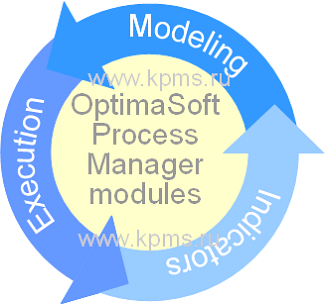
- business processes modeling. The standard delivery of "OptimaSoft Process Manager" includes IDEF0, EPC, flowcharts, BPMN, Use case (uml) notations. The system supports the ability to decompose diagrams from top to bottom when modeling. The decomposition level is chosen arbitrarily. It is allowed to use several types of notations in one model. The description of the business process will remain complete. IDEF0 notation diagrams can be decomposed by EPC, flowchart, or BPMN notation, for example. The construction is performed in any order, starting with the data that is available.
- organizational structures development. Organizational units are an integral part of any process. The system provides for the possibility of the separate model building of the organizational structure. This is convenient for identifying vertical and horizontal links in the organization's management system.
- teamwork. "OptimaSoft Process Manager" allows you to organize teamwork. Several stakeholders take part in the creation of models: business analysts, process owners, heads of departments, ordinary employees. They have different roles, rights and responsibilities. Analysts create diagrams and descriptions of models, process owners control the completeness and reliability of information, department heads and employees refine and detail data.
The system allows you to block the chart for the current editor during the collective work of analysts. Other analysts will not be able to make changes to it while the chart is being edited. This eliminates an interest conflict. Each analyst can block the chart for the period of work. The lock will remain in effect even if the editor is logged out. The administrator has the ability to remove locks if necessary.
It is possible to work with the model in audit mode for other interested parties (owners of processes, heads of departments, employees of the organization). They can view charts and build reports. Using this feature eliminates the need to exchange intermediate data. Specialists monitor and analyze the model on-line via a web interface.
- generating reports. "OptimaSoft Process Manager" has a good structure of reports that are created for newly models and executable processes.
Reports are generated automatically after the model is created. They have interactivity and it is convenient to analyze business process data when you are using them. The composition of the reports includes the "Responsibility Matrix", "IDEF0 Regulation", "EPC Regulation" and others. Reports can be output in popular export formats (pdf, xls, odf, doc, html and others). Models can be saved in graphical form (gif, jpg, bmp formats) in addition.
The analyst can analyze work after accumulating statistics on business processes using reports: "Business Process Statement", "Time deviations by tasks", "Time deviations by performers", etc. The information from the reports is used for subsequent optimization. The data have high reliability, because they represent the results of real processes.
- processes execution. An important modeling component is the sequential development of process operations. "OptimaSoft Process Manager" includes the BPMS module. This allows you to run a process model for execution: automate the setting of tasks, monitor work hours, distribute task routes, create alerts. The administrator can visually monitor the execution stage of each instance of the business process.
- processes control and monitoring. Process management is impossible without planning and receiving feedback about its status. The goals set and the values of performance indicators collect in order to do this. The system has the ability to create strategic process maps, define goals, assign indicators and register their values. You can collect data both automatically and manually.
External modules can be connected to control and monitor process indicators in automatic mode. If "OptimaSoft Process Manager" is integrated into the corporate information system, then the values of the indicators will come directly from the primary sources.
A special module has been developed for process owners (heads of departments) – "KPI Monitor". It provides a visual representation of information on the current state of affairs.
- integration. "OptimaSoft Process Manager" is implemented on the 1C platform, which allows you to integrate it with this corporate system. The user can interact with objects from this system (documents, directories) when performing tasks. There are additional plug-ins in the 1C language for more flexible configuration.
- adaptation to the user. The system has "friendly" settings in relation to users. The models elements have good visualization. You can select a process and this process will be highlighted in the "Process Tree" when you working with reports. If a suitable diagram is opened in the "Navigator" of business processes at the same time, then the element will be highlighted directly on the diagram when you click on the report. You can configure work via the Internet for the convenience of remote users.
- expansion of opportunities. There is a built-in graphic element constructor to extend the standard notations (supplied in the standard delivery). The user can add new elements himself and determine their behavior. The constructor allows you to change elements of existing notations and create your own.
Optima SoftProcess Manager advantages
There are a large number of Case tools on the market from both foreign and Russian manufacturers. The products of domestic companies are more adapted to our conditions. "OptimaSoft Process Manager" is one of these systems.
The main advantages of the system include:
- work synchronization. Model development, analysis and subsequent launch of a business process are complex activities that require the participation of several stakeholders. If you use a combination of different tools, then this leads to the need for constant synchronization. "OptimaSoft Process Manager" performs these actions automatically;
- free introduction. The system can be installed for free for three users. This allows you to familiarize yourself with the program before purchasing local licenses. The free version is fully functional and makes it possible to evaluate the convenience and quality of the system;
- integration. The system is developed on the 1C platform. It can be easily integrated with the software products of this platform and you can create additional modules. The system can work with third-party software if necessary. Connection and operation is carried out via COM connection;
- wide functionality. The capabilities of the system are exhaustive to solve the main tasks of business analysis. Purchase and installation of additional software is not required;
- remote work. The system is supplied with the "Web Portal" module for remote users. It is included in the standard set. Users can work via the Internet. Data exchange takes place centrally;
- functionality expansion. It can be supplemented with extension modules (reports, task forms, etc.) to increase the capabilities of the "OptimaSoft Process Manager" system;
- data exchange. The system's database uses the SQL platform. Data is uploaded in XML format. This allows you to exchange data with applications using this format;
- notations extension. There is no restriction on the use of notations in the system. Users can change the built-in notations or create new ones for the convenience of presenting processes or based on the needs of business analysis.
